Mirrorcle Resonant Scanner
The mirrorcle resonant scanner driver is intended for use with a MEMS mirror device from Mirrorcle Technologies, Inc. This driver enables one of the axes of the mirror to be used in resonant scanning mode. To use the second axis of the mirror, add a Analog Galvo device to ScanImage.
Note
The Mirrorcle Resonant Scanner is only available when used with a vDAQ
ScanImage® Configuration
In ScanImage, open the Resource configuration window from the startup dialog or from the Main Controls window under File>Configuration.
From the Resource Configuration window, click the “+” button. Select Scanners from the sidebar, and select Mirrorcle Resonant Scanner. Give it a name and continue
A window like shown below will be displayed. Below the image is a description of each of the configuration parameters
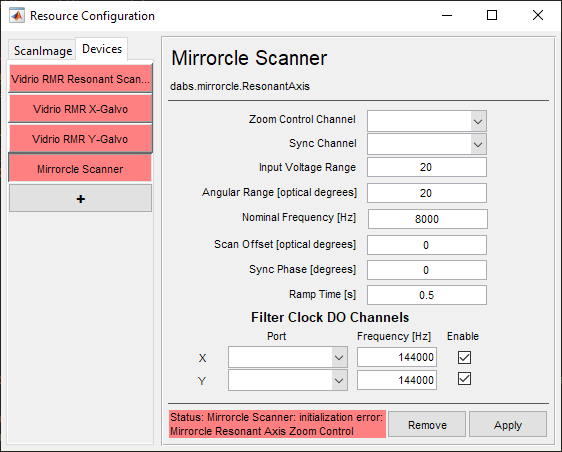
Zoom Control Channel |
The DAQ/AO-Port which was physically connected during hardware setup to the driver command input |
Sync Channel |
The least, or most negative, output voltage to be sent to the controller |
Input Voltage Range |
The highest output voltage to be sent to the controller |
Angular Range [optical degrees] |
The maximally achievable angular range of the MEMMS mirror |
Nominal Frequency [Hz] |
The resonant frequencye of the MEMMS mirror in Hertz |
Scan Offset [optical degrees] |
Offset from center axis during resonant scan |
Sync Phase [degrees] |
Scan phase adjustment |
Ramp Time [s] |
Time to slowly ramp up the amplitude of the resonant scan. |
Filter Clock DO Ports |
The ports for the clock signal outputs for X and Y |
Filter Clock Frequency [Hz] |
The frequency of the output clock for X and Y |
Enable |
True or False for whether the clocks should be output when scanning |